To make sure your artwork appears as intended in print, on our websites and in our newsletter, please follow these guidelines:
Print sizes
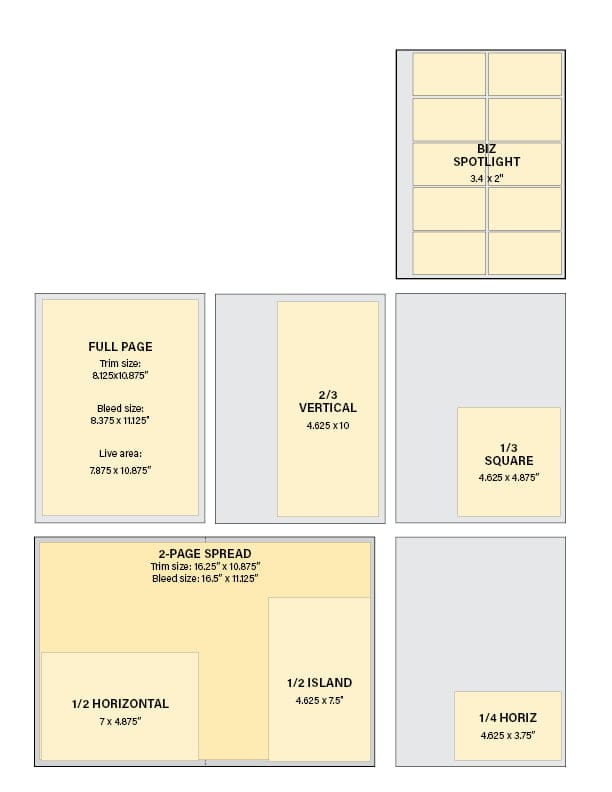
File Specs
Magazine Trim Size:
8.125 x 10.875 inches
Magazine Bleed Size:
(For advertisements that go to the edge of the page.)
8.375 x 11.125 inches
Note: Set your document page size to 8.125 x 10.875 inches and allow for a bleed of 0.125 inches.
File Formats:
PDFX-1A
Resolution:
All images must be a minimum of 300 dpi (dots per inch).
Safety Margin:
For full page or two-page spread artwork, keep all live content not intended to trim, 0.125 inches from TRIM edges to avoid getting cut off during the manufacturing process.
Artwork should bleed at least 0.125 inch beyond the trim edge of the document to allow printer to trim page to correct size.
All materials should comply with SWOP specifications.
Crop/Registration Marks:

All printers' marks should be offset from the trim edge of the document by at least 0.125 inches to avoid appearing in the final product. When creating a PDF, make sure the offset amount is the same as the bleed measurement.
Rules:
All rules should be at least 0.25 point or wider. Avoid using “hairline” or thin rules that might not print correctly.
Text specifications:
- Text smaller than 9 points should be 100% black whenever possible.
- Use knockout text over color.
Color:
All art and images should be built as process color (CMYK) in the original application as intended to print. Any spot colors – as well as RGB or LAB – should be converted to CMYK. Converting colors outside of the original application can have unexpected results.
Advertorial:
If an advertiser designs artwork using the magazine's typefaces and models it after a magazine editorial page:
- It must include a sponsored content tag at the top of the page in at least 10 point type.
- A credit must appear on the side of the page that says who or what organization supplied the content in at least 8 point type.
- We reserve the right to ask for modifications based on content at the publisher's discretion.
Digital sizes

Websites:
Three sizes per month of advertising (please send us all three):
- 300 x 250 pixels – sidebar on right side of website
- 728 x 90 pixels – leaderboard top of website
- 320 x 50 pixels – size for a smart phone
Newsletter:
- 468 x 60 pixels – top of page and in between website posts referrals from the last week. (These are stories we posted to our websites that were popular with readers)
- 160 x 600 pixels – Sponsor the weekly newsletter with a brought to you by-style ad on the righthand side of the newsletter, an exclusive position
Issue announcement:
Premium logos at 150 x 150 pixels are a courtesy to advertisers who buy six consecutive full page advertisements in the print issue for a full year.
File Formats:
JPG or PNG files
Color / resolution:
RGB and 72 dpi (dots per inch)
URL link:
Send us the URL link where you would like a reader to be directed to when they click on the digital advertisement.
